- 主题
- 回帖
- 0
- 精华
- 注册时间
- 2009-12-2
- 最后登录
- 1970-1-1
- 在线时间
- 小时
- 爆棚声望
-
- PGB
-
|
本帖最后由 hutiwush 于 2013-12-22 09:03 编辑
原址:http://www.fmscout.com/q-10206-FM2014-crash-dump--What-to-do-How-to-fix.html
看到论坛里有很多朋友说CRASH DUMP问题比较严重,就把这个帖子随便翻译了一下,个人英语战五渣,但也不屑于用机翻,至少得让大家看得懂是吧。因为文本比较长,所以就挑一些有用的翻译给大家,一些描述性的介绍性的东东我就无视掉了。{:em100:}
A crash dump is a generic name for any type of crash you encounter when running the game. Contained within the file is information related to what kind of crash you have, which in some circumstances Sports Interactive will ask you to upload to their FTP.
Deleting this file will not solve your crash dump.
以上是废话,不翻啦,无非就是说删掉crash文件是不会解决问题哒~~~~~
吐槽一下 WORD 2013,你妹的中文双引号的BUG什么时候给我解决一下啊!{:em101:}
First, remove any custom graphics
To get to the bottom of your issue, first up we'd ask you to remove any custom graphics/logos/skins etc you've added to your game to see if it was caused by them. If not, we'd then suggest the following:
删除自己加的图像文件,这里提到的是 “graphics/logos/skins 等等”,个人理解就是包括什么头像啦、皮肤啦、LOGO啦都删了;怕麻烦的可以把文件移个地方,至少WIN7系统下移动文件比“删除——再复制文件进去”快。
如果删除这些图像文件还是不能解决问题,请继续往下看。
Delete your settings files
To delete your Preferences Files please do the following:
删除设置文件。
Windows XP:
1. Click "Start" then click "Run"
2. Type the following into the run box and press "Enter": %appdata% (Make sure you press Enter, it may otherwise say 'No items match your search')
3. Go into the "Sports Interactive" Folder.
4. Go to the "Football Manager 2014" Folder.
5. Delete the "Preferences" Folder found inside here.
XP系统:
1、徽标+R 键一起按,输入 %appdata%,回车
2、进入 Sports Interactive 文件夹
3、进入 Football Manager 2014 文件夹
4、删除里边的 Preferences 文件夹
]Windows Vista and Windows 7:
1. Click "Start"
2. Within the "Search Programs and Files" box, paste the following then press "Enter": %localappdata%/sports interactive/football manager 2014 (Make sure you press Enter, it may otherwise say 'No items match your search')
3. Delete "Preferences" folder
WIN7系统
1、点击“开始”
2、在最下边的 “搜索程序和文件”的框框里输入 “: %localappdata%/sports interactive/football manager 2014”
3、回车。
4、删除里边的 Preferences 文件夹
Windows 8:
1. Click "Desktop."
2. Launch a file explorer window (a folder for example or just press the windows key + the letter "E" at the same time)
3. In the address bar at the top copy and paste the following then press "Enter": %localappdata%/sports interactive/football manager 2014 (Make sure you press Enter, it may otherwise say 'No items match your search')
4. Delete the "Preferences" folder
WIN8系统
1、点击桌面
2、同时按徽标+E
3、在地址栏里输入%localappdata%/sports interactive/football manager 2014
4、删除里边的 Preferences 文件夹
Please bear in mind, these are not your save games or the same folder which contains these, this folder is completely unrelated.
友情提示,别错删存档啦
Verify your game cache
- Load Steam
- From the Library section, right-click on the game and select Properties from the menu.
- Select the Local files tab and click the 'VERIFY INTEGRITY OF GAMECACHE...' button.
- Steam will verify the game's files - this process may take several minutes.
- Once the process is completed, the Check Window will automatically exit.
- We recommend verifying your cache twice to make sure all files are fully downloaded
更改游戏缓存
-登录Steam
-点击图示按键
-等几分钟
-结束后窗口会自动关闭
-建议以上步骤搞两遍
Change GPU rendering
Usual Symptom: After launching the game, the screen is grey or black so I can't see anything or the menu buttons appear jumbled.
Your Graphics Card is likely having issues running the game in 'GPU Rendering mode'. If you change it to 'Software Rendering mode' this should solve your problem.
To do this via the in-game preferences, follow the instructions below:
- Enter your in-game preferences
- Click the 'Interface' tab
- Within the 'General' panel change the 'Rendering Mode' from 'GPU Assisted' to 'Software'
- Click the 'Confirm' button
If you cannot access your preferences you can change this when first launching the game by pressing and briefly holding:
ALT + SHIFT + F10 all at the same time.
This should resolve your issue.
改变GPU渲染:
这个好像是用来解决进入游戏后画面变灰啥按钮都看不到的问题的。
-进入游戏里的preferences
-点击Interface选项卡
-在General面板里更改Rendering Mode属性:从GPU Assisted 到 Software。
-确认
-同时按下ALT+SHIFT+F10
Last resort, report it on SI forums
If none of that works, we'll ask you to register on the official Sports Interactive forums and create your own thread within the Tech Issues/Crashes sub-forum.
Within this thread they'll need you to tell them when exactly the game crashes for you.
- Is it always on the same date, or is it random?
- Have you used any type of editing tool? If so, what changes did you make?
- If the crash is random, when does it occur? Is it during processing, when clicking a specific screen (say a players profile) or is it during or when going to a match?
If crash always occurs on the same date...
If your crash is always on the same date and the above steps haven't helped, please upload your save game to their FTP and let them know the file name and date it crashes within your own thread. FTP details.
They'd then ask you for technical information, such as if you're running any kind of anti-virus and what type and to post your dxdiag details for them to look at.
How to access and post your dxdiag details:
1. Go to your Start Menu (Windows).
2. For XP: Click on Run in the Start Menu.
For Vista/Win7/Win8: On the bottom left there should be start search area. Type in Run then press Enter.
3. Type in dxdiag then press Enter.
4. Dxdiag window should open. If it asks you all sorts of license questions just say yes.
5. On the bottom portion of the dxdiag window there should be a button that says Save All
6. Save the file as a txt document.
Once this has been done, a member of SI technical team will be able to reply to your thread and attempt to resolve your issue.
最后一种办法,上报错误给SI。目测SI不会有啥反应,后面都是介绍怎么上报的,我就懒的翻译了。
最后祝大家游戏愉快~~~~ {:em34:}
我继续奋战啦,下一场2016年欧冠小组赛对Steaua,小意思啦~~{:em17:}
PS:简直是打脸!!{:em43:} 说好的小意思呢?{:em102:} 说好的主场优势呢?{:em59:} 居然特么主场打平了!{:em93:}
还是最后一分钟才扳平的!!!!
|
本帖子中包含更多资源
您需要 登录 才可以下载或查看,没有账号?注册
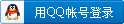
x
评分
-
查看全部评分
|