- 主题
- 回帖
- 0
- 精华
- 注册时间
- 2004-7-31
- 最后登录
- 1970-1-1
- 在线时间
- 小时
- 爆棚声望
-
- PGB
-
|
FM2019正版买进,安装也正常,装在WIN7系统里。打开游戏快进游戏界面时就错误跳出,不知道什么情况,请大家帮忙啊,多谢了
Microsoft (R) Windows Debugger Version 6.1.7601.17514 X86
Copyright (c) Microsoft Corporation. All rights reserved.
Loading Dump File [D:\用户目录\我的文档\Sports Interactive\Football Manager 2019\crash dumps\FM 2019 v19.1.5.1166322 (2018.12.01 22.52.01).dmp]
User Mini Dump File: Only registers, stack and portions of memory are available
Symbol search path is: *** Invalid ***
****************************************************************************
* Symbol loading may be unreliable without a symbol search path. *
* Use .symfix to have the debugger choose a symbol path. *
* After setting your symbol path, use .reload to refresh symbol locations. *
****************************************************************************
Executable search path is:
Windows 7 Version 7601 (Service Pack 1) MP (4 procs) Free x64
Product: WinNt, suite: SingleUserTS
Machine Name:
Debug session time: Sat Dec 1 22:52:03.000 2018 (UTC + 8:00)
System Uptime: not available
Process Uptime: 0 days 0:01:36.000
................................................................
................................
The call to LoadLibrary(ext) failed, Win32 error 0n2
"系统找不到指定的文件。"
Please check your debugger configuration and/or network access.
The call to LoadLibrary(exts) failed, Win32 error 0n2
"系统找不到指定的文件。"
Please check your debugger configuration and/or network access.
The call to LoadLibrary(uext) failed, Win32 error 0n2
"系统找不到指定的文件。"
Please check your debugger configuration and/or network access.
The call to LoadLibrary(ntsdexts) failed, Win32 error 0n2
"系统找不到指定的文件。"
Please check your debugger configuration and/or network access.
This dump file has an exception of interest stored in it.
The stored exception information can be accessed via .ecxr.
(28f8.2c38): Access violation - code c0000005 (first/second chance not available)
Unable to load image C:\Windows\System32\ntdll.dll, Win32 error 0n2
*** WARNING: Unable to verify timestamp for ntdll.dll
*** ERROR: Module load completed but symbols could not be loaded for ntdll.dll
ntdll+0x4d3fa:
00000000`7785d3fa c3 ret
|
-
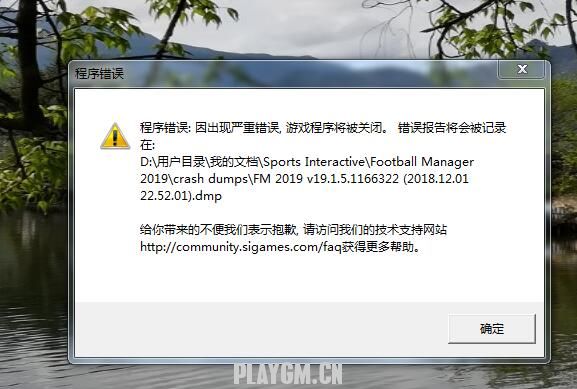
|