- 主题
- 回帖
- 0
- 精华
- 注册时间
- 2003-7-19
- 最后登录
- 1970-1-1
- 在线时间
- 小时
- 爆棚声望
-
- PGB
-
|
本帖最后由 liangxipeng 于 2009-11-14 15:21 编辑
原帖:http://www.fmglive.com/forums/index.php?showtopic=9172
Kits in Match Overview are: 140x140px
球衣在 比赛信息 大小修改成 140*140
Kits in Match Split are: 120x120px
球衣在 比赛分栏 大小修改成 120*120
Right Logos in Header are same size of Left Logos
标题栏的右边logo 修正和左边一样大
Right e Left Background Logos are Visible.
左边和右边的logo背景都可以看见了
使用方法:把附件 解压后的 fm2010文件夹 复制到 我的文档、Sports Interactive\Football Manager 2010\skins 目录下 如果该目录本身存在 fm2010.xml 请删除 刷新皮肤
本panel 原作者说 只在默认的两款皮肤里测试过 如果用其他皮肤的 不保证稳定和可工作 !!
如果你觉得修改后的 比赛球衣 过大 或者过小 请 打开 match incidents small.xml(对应 分栏) match incidents .xml(对应 信息栏)
certally mate..
in match incidents.xml in panels folder change this:
<layout class="arrange_vertical_attachment" alignment="top" gap="0" offset="0"/>
<layout class="fit_children_attachment" alignment="vertical,fill" gap="0"/>
<layout class="stick_to_sides_attachment" alignment="horizontal" inset="0" layout_children="true"/>
<widget class="table" id="tntb" layout="140,-60,-15" mode="fill_rows, stripe_rows" auto_size_rows="true" stretch_to_fit_rows="true" row_spacing="0">
<list id="column_properties">
<record index="0" auto_size="all"/>
<record index="1" spec="title" size="18" alignment="left,centre_y"/>
<record index="2" spec="title" alignment="right,centre_y" size="18"/>
</list>
<list id="column_display_properties">
<record index="0" alignment="centre"/>
<record index="2" right="8"/>
</list>
<!-- stick the icon widget here -->
<container height="140" width="140" col="0" row="0">
<layout class="stick_to_sides_attachment" alignment="all" inset="4" layout_children="true"/>
把 蓝色部分数字 自行修改调整大小 |
本帖子中包含更多资源
您需要 登录 才可以下载或查看,没有账号?注册
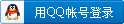
x
评分
-
查看全部评分
|