- 主题
- 回帖
- 0
- 精华
- 注册时间
- 2009-1-5
- 最后登录
- 1970-1-1
- 在线时间
- 小时
- 爆棚声望
-
- PGB
-
|
Football Manager 2020 - Match Screen Mods (MikeMurrays)
Michael Murrays panel have been checked to be working perfect for FM20 so the post/link & instructions are the same as previous year.
Welcome to my Match Screen Mods for Football Manager 2020 I have reworked them this year rolling them into one mod whilst offering more flexibility and some more user friendly customization.
The mod this year incorporates the main Match In Between Highlights mod with the various Match Review Screens.
The IBH panel and its Review panel have both been expanded out to eight panels this year, with each of them fully re-sizable in game by grabbing the divider between the panels and dragging it until you get the size you want, you can also drag the divider to the corner of the screen to fully hide a panel if you don't need all of them.
For the Half-Time and Full-Time Review Panels these are largely the same as last year with one selectable panel on the left and two on the right.
I have also added in some alternative views for the Overview, Match Stats and Formation which can now be selected like the other views via the drop-down menus in the top right corner, I've also re-worked the Player Rating panels these now use the Full Panel but with the Basic view added in and you can change the views by select the drop-down box on the left of those panels.
And like last year there is only the need for one version of the mod regardless of which skin or even which mode of FM you are using, though some of the information or screens might not show up in the Touch Mode as it doesn't support the same data as the full mode.
And as always outside of the match screen this mod make no changes, so it should be compatible with any skin that hasn't already altered these panels.
Screenshots
Installation Instructions
For Full Mode Version:
If you are using the default skins:
- Place the panels folder into your User Data Location which by default is:
Documents\Sports Interactive\Football Manager 2020\
If you are using a custom skin:
- Place the panels folder inside the folder for the skin you are using, by default this will be:
Documents\Sports Interactive\Football Manager 2020\skins\<skin_name>\
Then from the Preferences -> Interface Menu turn off the skin cache and reload your skin for the changes to be loaded.
For Touch Mode Version:
After unzipping place the panels folder inside the folder for the skin you are using, by default this will be:
Documents\Sports Interactive\Football Manager 2020 Touch\skins\<skin_name>\
If you are using one of the default Touch Skins then you will need to download and switch to one of the Base Touch Skins.
Then from the Preferences -> Interface Menu turn off the skin cache and reload your skin for the changes to be loaded.
To change the item shown in each panel just select the drop down arrow in the top right hand corner of each panel and select the view you want. So if you want to change the Left Panel from the Overview to the Match Stats view, just select Match Stats in the dropdown menu.
You can also adjust the width of the columns in game by dragging the dividing line left/right, unfortunately you cannot adjust the height split of the right panel as the game wouldn't store the status.
If you want to change the appearance of the content that appears in the individual menus then you will need to follow the instructions in the Advanced Instructions section below.
Any problems let me know I gave it a quick run through several games and didn't see any issues, also I haven't tested it on Touch Mode but it looks like Touch Mode uses the same files so it should work.
|
本帖子中包含更多资源
您需要 登录 才可以下载或查看,没有账号?注册
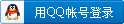
x
|